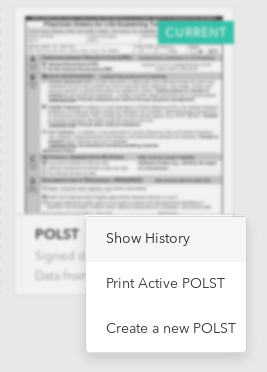Dashboard
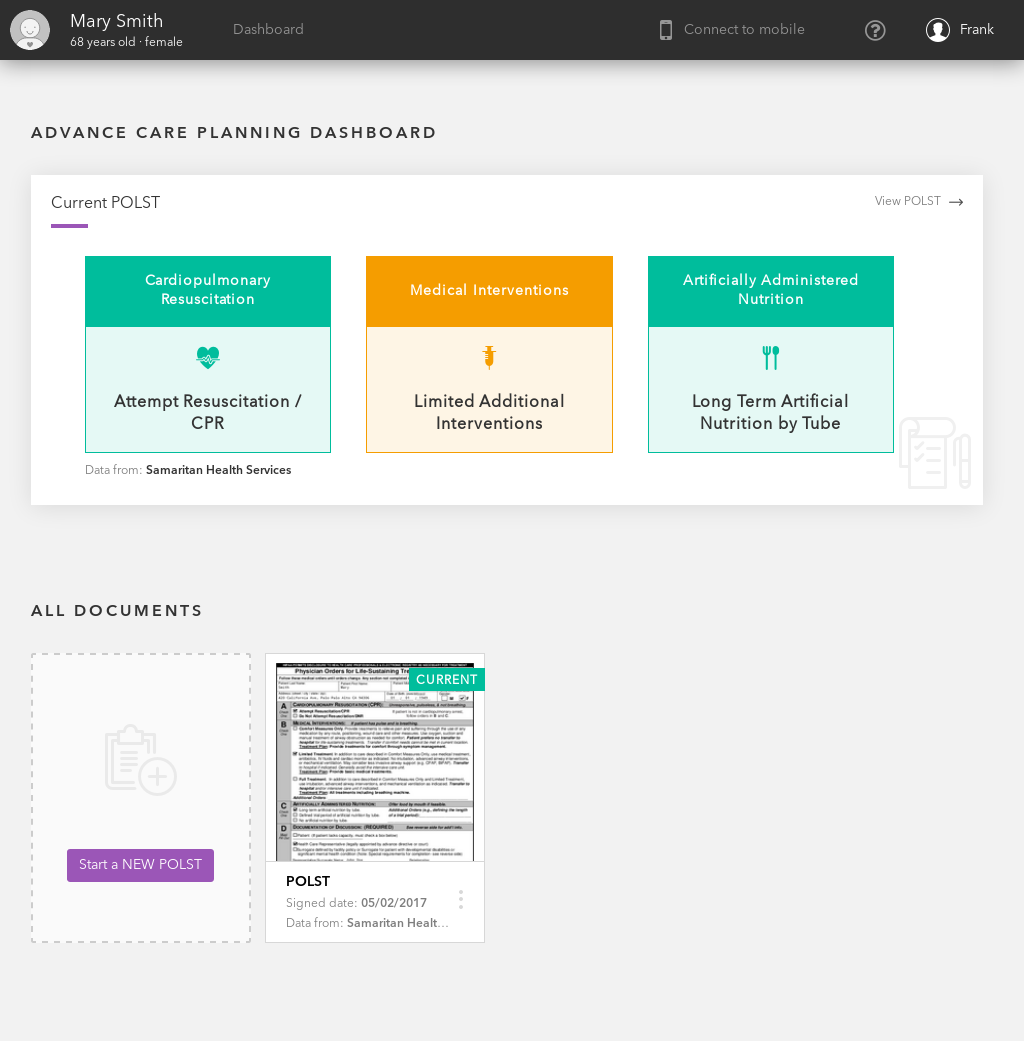
The Advance Care Planning Dashboard is the main screen that shows the summary of patient's advance care plan. The dashboard is split between the POLST summary which displays actionable items and the bottom displays all other related documents.
POLST Summary View
Clicking on the POLST summary will bring you directly to the PDF document. If the POLST was completed using the Vynca system, the POLST summary will display actionable orders directly on the summary. Otherwise, the POLST was scanned, and will display a thumbnail.
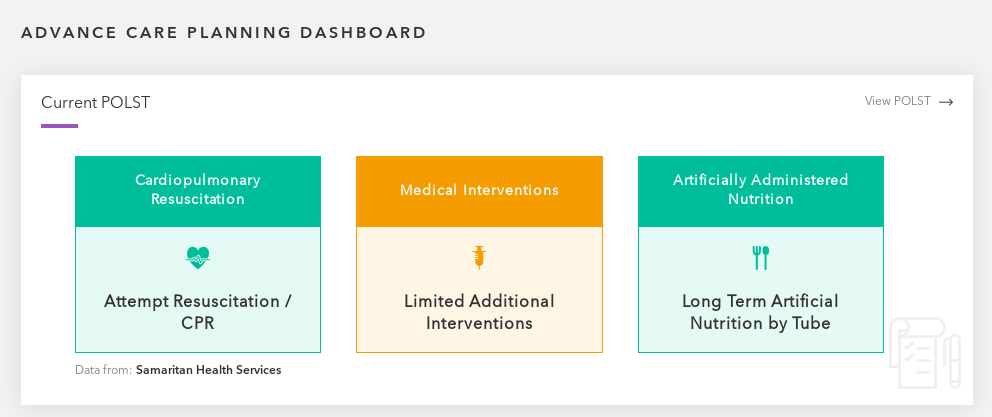 The summary for a POLST completed on Vynca
The summary for a POLST completed on Vynca
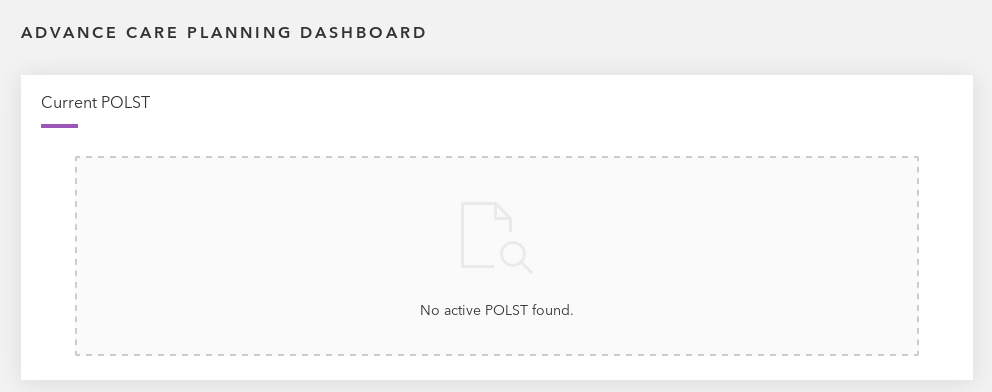 The summary for an uploaded POLST
The summary for an uploaded POLST
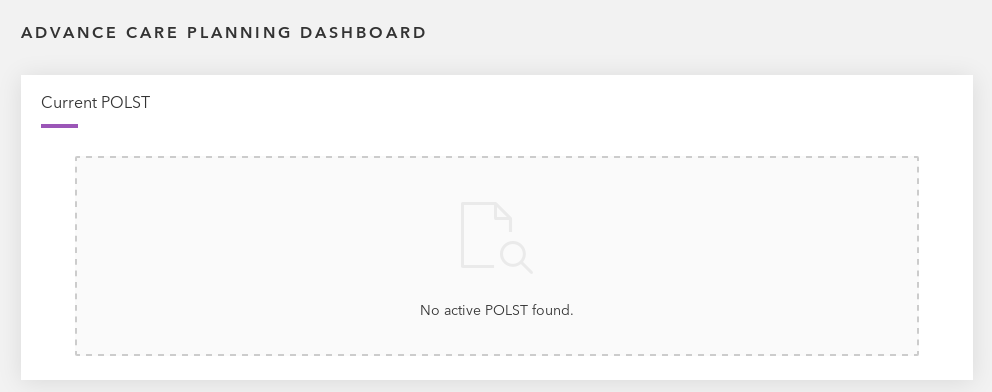 When no active POLST are found
When no active POLST are found
All Documents
On the bottom of the screen shows all documents, ie POLST, Advanced Directives.
The documents are grouped together depending on type, with the thumbnail for the active document
being displayed.
This section will have different functionality enabled depending on your role.
For Signers, Viewers, and Preparers
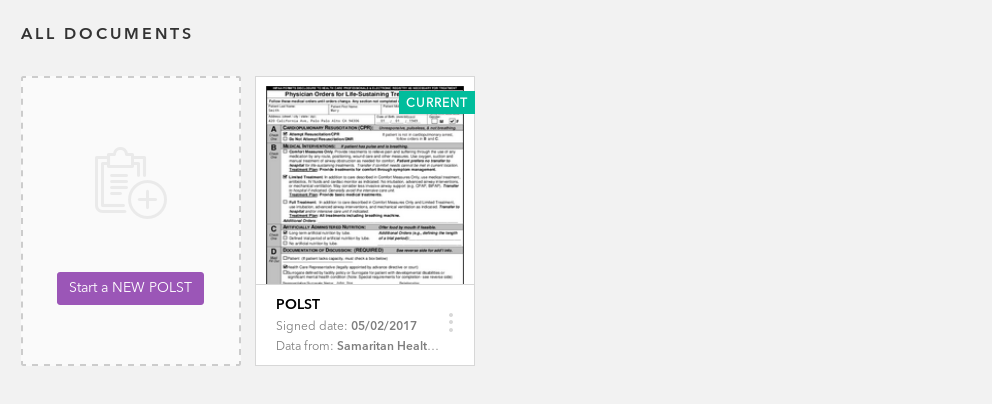
For Uploaders
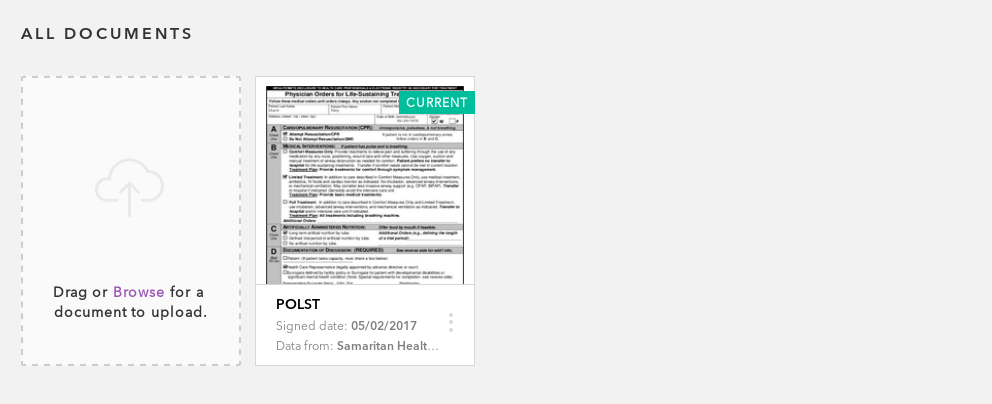
There are multiple actions that can be performed on the documents. Click on the expand menu icon to bring up the action menu.